Why You’re Not Getting Views On Pinterest And How To Fix This

FREE BONUS GUIDE: 50 Best Pinterest Tips Ebook – Packed With The Best Pinterest Tips
This blog post is for any female small business owner struggling to get views on Pinterest.
Reasons why your pins may not be getting views
It can feel so disheartening when you’ve been spending time creating and posting lots of pins on Pinterest, only to get minimal, or worse, zero views on those pins.
If you’re not getting views on your pins, it doesn’t have to remain that way, and you can build a Pinterest account where your pins are getting thousands and thousands of monthly views.
Some of the ladies in my membership have Pinterest accounts with pins that average 2.5 million monthly views.
Other ladies in my membership who have younger Pinterest accounts, who follow my Pinterest strategy, have averaged 100k monthly views of their pins in just nine months.
There can be a variety of reasons why your pins are not being seen and engaged with.
Let’s dive right in and cover those reasons.
Broader Reasons Your Pins Have No Views
Pinterest is a strange place for sure!
You can achieve some great successes on Pinterest, your account can start to grow, pins can start to be seen, and then poof! Your metrics drop off the edge of a cliff.
This can happen for a variety of reasons, including those times when Pinterest is making algorithm changes and updates which impacts the platform as a whole
It can also happen when more seasonal pins take over the platform. If you don’t have pins of a seasonal type your metrics may dip during these seasonal events.
Your views can also drop when there are glitches on the platform (yes Pinterest does have glitches!) – at the time of making this post, this has happened twice in the past few months, and many Pinterest users saw their views drop off the edge of a cliff.
In each of these circumstances, have faith, stay consistent and keep pinning – your stats will start to rise once more.
One of the ladies in my membership has very seasonal content she pins for. Every year around July/August, she starts to pin for Halloween and Christmas.
Because she pins for seasonal content, her best performing metrics on Pinterest are normally September-February.
Once her seasonal pins drop off, her account often takes a big metrics hit, sometimes dropping monthly views by hundreds of thousands of the course of weeks.
She keeps pinning. Consistently. And inevitably the metrics rise once more.
This is Pinterest.
It’s how the platform works.
It’s always best to recognise there will be peaks and troughs with your metrics, and no matter what, to stay consistent with your pinning strategy through those ups and downs.
There are other factors that can impact your pin views – factors that are much more under your control.
Let’s take a look at some Pinterest mistakes you may be making, that could be impacting the views you’re failing to achieve with your pins.
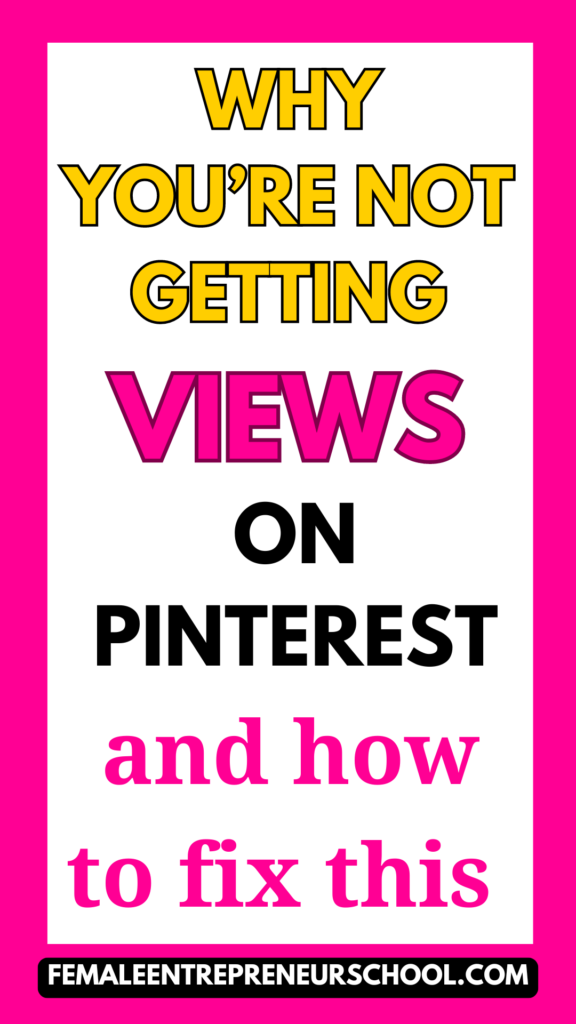
Mistakes You May Be Making With Your Pins
Having good, up to date Pinterest strategy is crucial to achieving pin views.
The tips below will help you make sure you have the most optimised Pinterest account, boards, pins and Pinterest strategy.
These tips work!
You’re not pinning for Pinterest user intent
The more you can create pins for great Pinterest user intent, the better your pins will perform.
This means spending time inside Pinterest to undertake keyword research, to find what types of keywords people in your niche are inside the platform searching for, and then creating pins and content related to those searches.
Let me give you an example of this in my business.
If I create a blog post that is called ‘How I spend my business day’ it’s highly unlikely there are people in Pinterest searching for that topic as a keyword term.
In fact when I type into Pinterest search ‘how I spend my business day’ Pinterest shows me zero keywords relating to that search.
If I hit the return button on that search, the pins that Pinterest populates are a broad mix of different pin topics, mostly unrelated to the search I performed.
For example the second pin that showed up against this search was “Turn your Pinterest browsing into a career’, others pins that showed up were: ‘How much can I pay myself as a business owner’ and ‘My no spend challenge’ – all of these pins are completely unrelated to the search I performed.
From those search results I can conclude that writing a blog post and having pins with the title ‘how I spend my business day’, will result in very limited views of those pins on Pinterest.
However, if I spend some time in Pinterest researching topics that fit my niche, using keywords that Pinterest users are searching for, and then I write blog posts/create products/make podcasts or YouTube videos around those keyword search terms, my pins are much more likely to get views.
Back to Pinterest I go.
This time I’ll type the search term ‘business schedule’ into Pinterest’s search bar – a keyword it is likely more people are searching for in Pinterest.
Here are the results Pinterest populated for that search term:
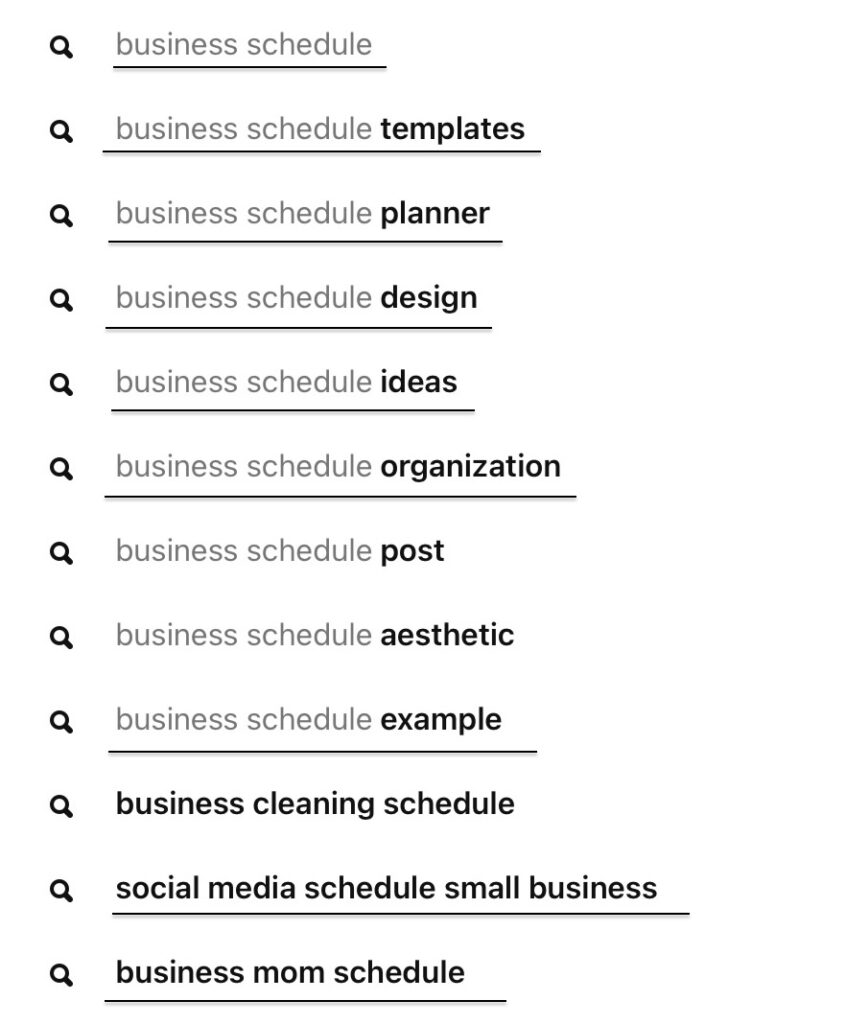
All of the keyword search terms underlined above are keywords I can write blogs about.
More importantly, because they’re keywords people are inside Pinterest searching for, it means when I post pins that lead to the blog posts I write about these topics, and I use the keywords on the pin image, in the pin title, and in the pin description, those pins will have a much greater chance of being seen and engaged with inside Pinterest.
It is worth making sure you are creating pins that match Pinterest user intent.
These are the keywords people are inside Pinterest searching for.
When you have some sense of the keywords people are using in the platform, and you create pins and the destinations those pins lead to relevant to those keywords, you’ll see more success with the views you achieve on Pinterest.
All of the above is core Pinterest strategy.
That strategy sits right at the heart of whether you’ll achieve success on Pinterest, and whether your pins will get views.
It is important that you take time to match your pins and the places your pins lead, to the search terms people are using in the platform.
Your Pins aren’t eye catching enough
You have to give some thought to the pin designs you use.
Remember your pins are showing up (hopefully!), in a home feed full of thousands and thousands of pins.
What can you do to make your pins stand out?
Having a good brand aesthetic, using strong pin colors, having easy to read bold fonts and great photography on your pins will help.
There are many, many weak pins inside Pinterest.
If you take some time to scroll through your home feed inside the platform, look for the pins that jump out at you.
Take note. What is it about those pins that caught your eye?
Remember, your pins are like your shop front. They’re the first thing people see.
Those pins need to be eye catching enough to stand out.
Here’s an example of a pin that was in my home feed that has some issues:
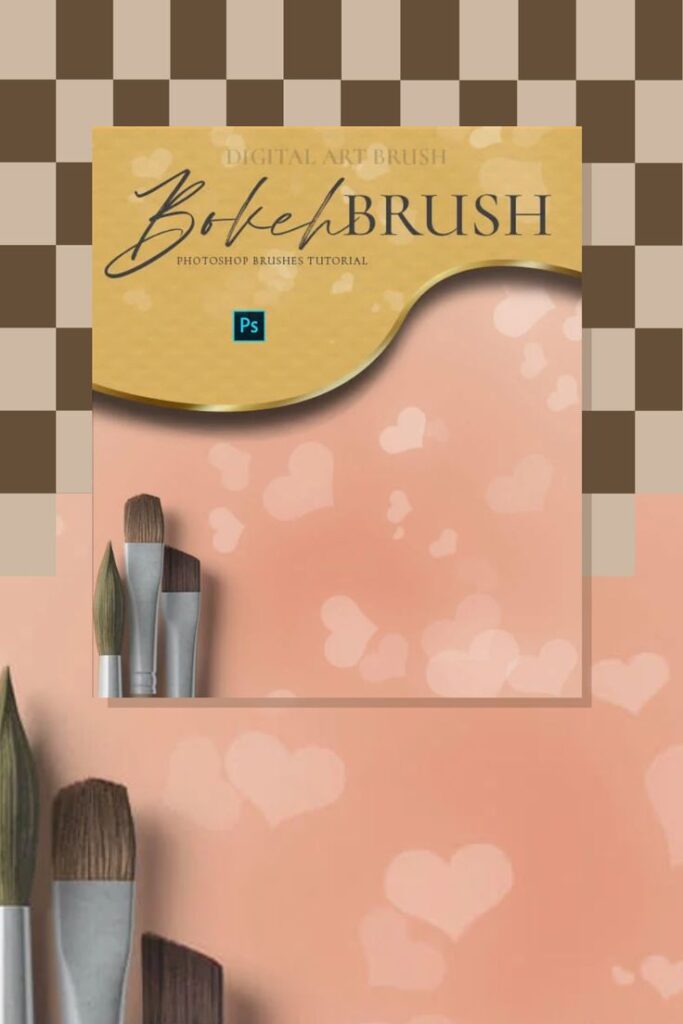
Whilst the colors and the brush images are fine, the fonts/text become completely lost in the design.
It’s almost impossible to read what most of the text on that pin says, and this is a wasted opportunity to make that text stand out.
For this pin, I would want to see much bolder, more simple fonts being used, in colors that really stand out from the background.
Here’s an example of a great pin:

There’s nothing to be confused about here.
The pin has great images, a clean and simple font, the website url is in the bottom corner. You know you’re going to get a Healthy Oat Apple Cake recipe if you follow the pin.
Keep your pin designs simple, bold, clear, and to the point. This will help you get pin views.
You’re using the same pin over and over
As things stand on Pinterest right now, the platform does not like you to use the same pin design over and over.
The strategy I teach to ladies in my 40k Club membership, is to make sure that every pin they put out on the platform is a FRESH pin.
Pinterest loves fresh pins and fresh urls.
This means you should not use the exact same pin design more than once.
You have to change every pin up a little, even if this means you only change the background color on a pin design, or you change the fonts, in order to send that pin live again.
You should never send live an exact replica of a pin you have pinned before, no matter whether that pin is going to the same board or a different board.
You’re posting inconsistently
Pinterest likes consistency.
I know it can feel frustrating when you’re pinning and not seeing the results you want.
Or you’re pinning and your metrics are up one month and crashing the next.
But you still need to maintain a consistent pinning schedule over the longer term.
The strategy I teach is to pin 2-3 fresh pins a day (minimum).
More pins are better, as long as the pins you’re sending live are fresh pins, that have good Pinterest user intent.
You can’t be on Pinterest (especially when you have a young account), and pin now and again, or pin for a week, and then skip weeks.
Your Pinterest strategy has to be a long haul, consistent pinning commitment.
When you commit to this – your pin views will rise over time.
Using AI generated pins
Many platforms are quickly becoming wise to spammy content generated purely by AI, and this includes Pinterest.
There are many people dumping thousands of AI generated pins into the platform, to try and cut corners and get faster growth. It won’t work.
By all means use AI to generate ideas for your pin titles, images, descriptions, but make the final pin your work, your words.
This will protect you from any sort of penalty imposed by Pinterest if they think you are using purely AI generated content for your pins.
Wanting results too quickly
When I mentioned above about pinning consistently for the longer haul, I meant pinning for years on the platform, not just weeks or months.
I see so many people using Pinterest and posting comments about how they’ve put six pins out over the course of a week, and those pins have done nothing.
Or I see people commenting about a pin they posted 24 hours ago, and nothing has happened with that pin.
Pinterest is not like social media.
You don’t pin, go viral, and that piece of content then disappears forever.
In fact Pinterest works the opposite way.
You pin every day, consistently, for the duration, and over time some of the pins you post will get you real results – often for years and years down the line.
Not every pin you post will be a success.
But as you learn to use the platform ever more effectively, and you stay consistent, pinning for the longer haul, you will have pins that will bring you organic traffic month after month, year after year. This is the awesome power of Pinterest.

How To Improve Your Pin Views
Improve the keywords you use
If you want real results from Pinterest, your content (pins), should match user search intent.
This means spending time inside Pinterest, looking for the long tail keywords that people inside Pinterest are typing in to the search bar.
Make a note of any longer tail keywords that are relevant to your niche.
Use those keywords for blog topics, podcast topics, YouTube video topics, even lead magnets, products and services you create.
Pin to those pieces of content, lead magnets, products and services, with pins that feature the long-tail keywords on your pin designs, in your pin titles, and in your pin descriptions.
Improve your consistency
There are a couple of strategies I use to make sure I’m pinning consistently in the platform.
First, I keep a spreadsheet of ALL the urls I can pin to – these include blog posts, podcast episodes, YouTube videos, lead magnets, and products and services.
Those urls are all listed on a simple Google spreadsheet (free to set up and use), and I keep track of all of the pins I pin to each of those urls over time.
This means I always have a bird’s eye view of the commitment I’m making to my pinning strategy, and the urls that are being pinned to.
The second strategy, and one that has proven really useful for me, is that I now set aside two hours a week (early Saturday morning for me), and I create and schedule ALL pins for the week ahead.
At the moment I pin 2-3 fresh pins a day to the platform using my scheduler.
In just two hours I can create (in Canva) all of my pins for the week ahead, get them uploaded to my scheduler (I use Go High Level as a platform for my business, and there is a great scheduler inside). I upload all the pin images, write the pin titles and descriptions, and schedule each pin to the relevant board.
Having this strategy has been hugely beneficial for me.
Where once I was reliant on finding time each day to pin 3 pins to Pinterest, these days I can spend two hours on that Saturday morning, get everything scheduled for the week ahead, walk away and forget about it for the rest of the week.
I would not go back to pinning every day.
Pre-scheduling has made NO DIFFERENCE to my metrics, and has saved me a huge amount of time.
Be patient for the longer haul
Be in this Pinterest journey for the longer haul.
You cannot pin a few months, get frustrated with lack of results, and walk away.
Your strategy needs to be a commitment that lasts years not months.
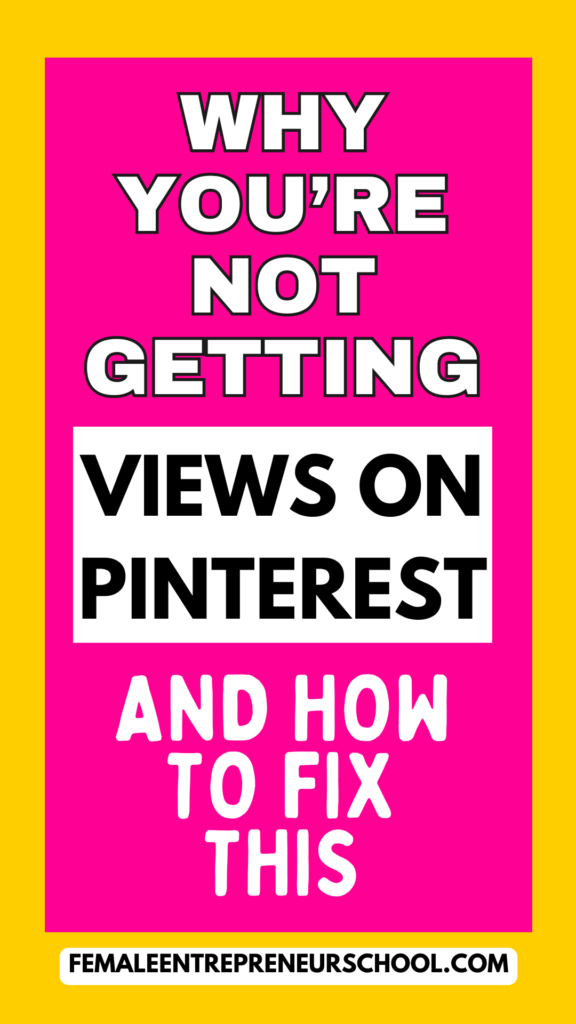
Optimise your whole account
Make sure you have a business account on Pinterest.
Be sure to optimise your entire account using good keywords.
This means having boards and board descriptions that are relevant to keywords you’ve searched for in Pinterest. You should have a bio that has Pinterest friendly keywords as part of the description. Your pins, pin titles and pin descriptions should also make use of good keywords.
Don’t spam your account by keyword dumping. Be professional with their use.
Pinterest does not like keyword dumping, and may penalise your account if you do this.
Verify your website
When you verify your website on Pinterest you have access to more insightful metrics.
It’s important to go through this stage, and you can find the steps to do this inside your Pinterest settings. It’s a fairly simple process to go through.
You can claim more than one website inside your Pinterest account, but you cannot claim a marketplace platform such as an Etsy store.
Add text to pins as a hook
Adding text to your pins can help people understand what that pin is about.
This acts in the same way as a hook you would use on your social media content.
The wording on your pins should, where possible, use relevant Pinterest keywords.
Pinterest will scan every image you put out to determine what that pin is about, and the text on your pin images will help with this.
The text you have on your pins should be enticing enough to stand out and make your audience want to click the pin to learn more.
Get better at writing descriptions
Whilst your pin text overlays and pin titles are the hooks that draw people in, your pin descriptions are like the inside of your shop.
Your descriptions need to be good enough to encourage your audience to click through the pin, to the url it is attached to.
You can use keywords inside your pin descriptions to help Pinterest understand how to index those pins, but your description should also be your elevator pitch to get people to click through.
Don’t make your descriptions over wordy.
Let people know the value they’ll get if they click through the pins to your urls.
Be mindful not to use AI generated descriptions. Pinterest is becoming much more savvy about spammy use of AI on pins.
Use software such as pin clicks to find keyword annotations
Software such a pin clicks can help you find good keyword annotations other pinners have used on great performing pins.
You can use those annotations as part of your Pinterest pin descriptions.
Use of these keyword annotations may help your pins perform better.
Pin clicks also gives you the ability to perform deeper keyword, pin and Pinterest account research, more so than the research you’re able to do in Pinterest on its own.
Whilst pin clicks is a new piece of software, it can be exceptionally useful as part of your overall Pinterest strategy.
There’s a five day free trial you can use in pin clicks to see if the platform is of value to you.
Avoid broken links
When you’re pinning to Pinterest, it’s always worth considering whether the links you attach to your pins will have a life long-term.
One thing Pinterest does not like is pins that have broken urls attached to them.
Be sure to have strategy to make sure all of your pins have live links, so that you’re not penalised by the platform.
If you have pins with broken links, it’s better to edit those pins to attach a live url that’s relevant to the pin, or delete the pin if you can’t attach a relevant url to it.
Keep pins relevant to boards
Pinterest likes consistency and order. This is how it determines what your pins are about, and who to show those pins to.
You should make sure all of the pins you post are relevant to the boards you’re pinning them to.
Pinterest will take an overall view of your pins, the boards they are on, the urls they go to, and your overall account.
Pinterest does this to determine what each pin is about and whether it wants to show your pins in the home feed, because those pins have great user intent, and are set up well within your account.
You would not pin a pin that is ‘chocolate cake’ to a board that is called ‘fruit cake recipes’.
Always make your pins relevant to the boards they sit on.
Conclusion
I’ve covered some core Pinterest strategy in this post.
Following these tips will help you create a healthy Pinterest account, with pins that will get views over the longer term.
Don’t be lazy with your Pinterest strategy.
The more you learn how to best use Pinterest for your small business success, the greater results you will achieve with your views, organically, on Pinterest.
If you have any Pinterest questions or comments – feel free to drop them below!
Related Articles
I have some great Pinterest articles you might also find useful. Just click any of the articles below to read.
Why Your Pinterest Traffic Is Dropping And What You Can Do About This
11 Tips To Help You Rank Higher On Pinterest
HOW TO FIND PINTEREST FRIENDLY TOPICS FOR YOUR BLOG POSTS
HOW MANY PINTEREST BOARDS SHOULD YOU HAVE?
The Best Fonts For Your Pinterest Pins
15 Best Pinterest Tips For Bloggers
Best Digital Products To Sell On Pinterest
THE BEST BLOGGING STRATEGY USING PINTEREST
Bonus Guide
You’ll find 50 of the Best Pinterest Tips inside this free guide – download your guide here.
