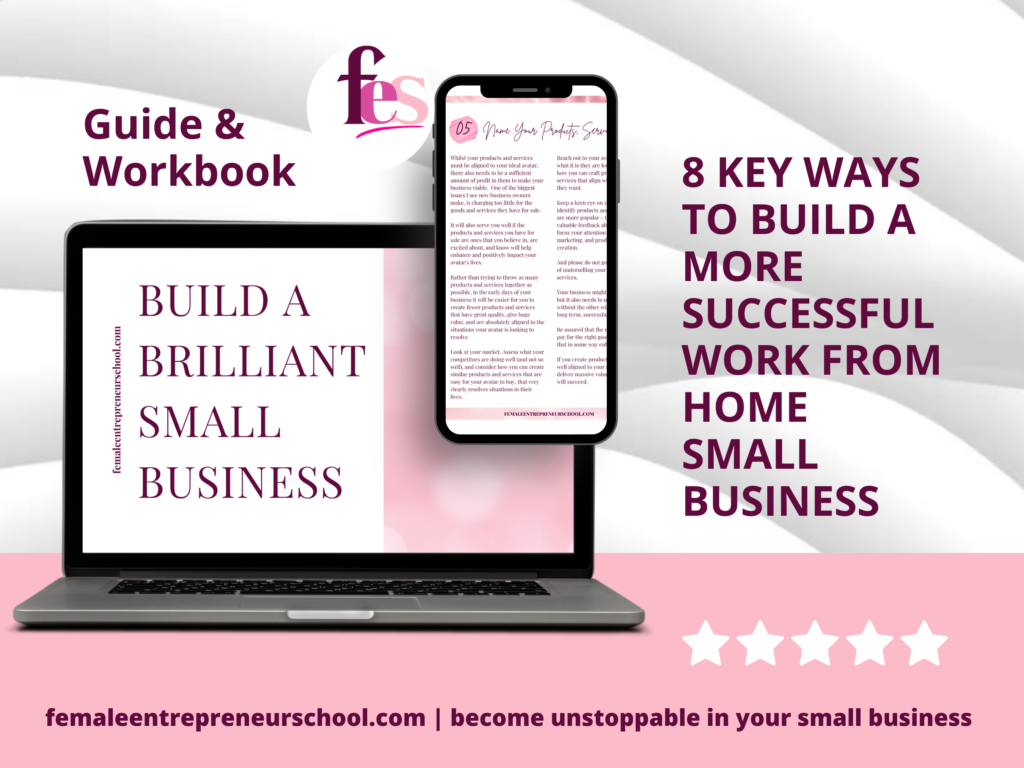Ten Reasons Why You Should Use Canva For Your Small Business

Using Canva for your small business is a great way to create a huge variety of designs for a wide range of content across your brand.
If you’re not yet using Canva, here are 10 reasons why you should sign up for an account and start learning how to use Canva today.
1. FREE ACCOUNT
There aren’t that many great pieces of software you can use to help with your small business branding that are free. But Canva is one platform that gives you a whole lot of design capability on their free account. From pre-made templates for all sorts of designs including social media content, a huge variety of stock images and other design elements, Canva can help any small business create branded marketing materials and other design work for free.
When you’ve signed up for a free plan with Canva, and you have got to know how the design world of Canva works, you can then always go to the next level and sign up for a Canva pro account for a small monthly fee, which then opens up all of the incredible resources the platform has to offer.
2. EASY ACCESS
Once you’ve opened your Canva account you can access the platform from your desktop, tablet and mobile devices. Any design work you do will automatically sync across all your devices, making the platform easy to access any time. The app versions of Canva on smartphones and tablets work really well. Whilst I find that detailed design work is better done on a laptop or PC, I still use the smartphone Canva app regularly to create social media content for my Instagram. The platform also updates in real time, so if you are using Canva on your laptop, and you have the same design open in Canva on your smartphone, you will see any updates you make on your laptop updating immediately inside the design on your phone. This means you never have to sync or worry that the designs in the app don’t match the design changes you’ve made on your laptop.
3. DESIGN FEATURES
There are so many design features available to you inside Canva. You can choose from thousands of ready-made templates for all sorts of design work for your small business, from business cards, to logo designs, social media images, presentations, brochures, newsletters, videos with and without audio and much much more. The platform is an excellent tool with a really easy learning curve to help you create amazing visual content for your small business right across your brand.

4. STOCK PHOTOS/VIDEOS
Canva has a vast library of stock photos you can access at the click of a button to help make any of your design work stand out. They also have a huge range of stock videos you can use in, for example social media posts (like reels on Instagram). Better still stock photos are editable, meaning you could choose any stock photo you want and remove the background, or wipe out part of the background to replace it with something else. The design opportunities really are endless.
5. BRAND TOOLS
As you get to know Canva you’ll find that you can preset brand assets to make your design work even easier. This includes the ability to set up brand colours and brand fonts so that you can easily change any pre-made Canva templates to suit your brand colours and fonts, making design work even easier.
6. REALLY COOL CANVA FEATURES
Some of the best features that I use regularly inside Canva are the background remover which allows you to remove any background from any image you upload, or any stock image you choose to use. This means that if you upload an image of yourself for example, and the background is messy and you would prefer the image of you to be on a solid colour background, you can choose the background remover feature inside Canva to remove any background clutter and replace it with a background colour or even image of your choice. You can also use their crop tool to crop any images down, their magic eraser to remove any part of an image, their magic edit to select any part of an image you’ve chosen and then ai generate any other image you want to add inside the image (for example I chose an image of a lady standing in grass and then used the magic eraser to choose part of the grass area, and asked Canva’s AI to add a cat sitting on the grass next to the lady – it worked a treat!). You can add filters to images, add animations to your designs and much much more. The design capability is endless when you learn the different ways the platform can work for your small business.
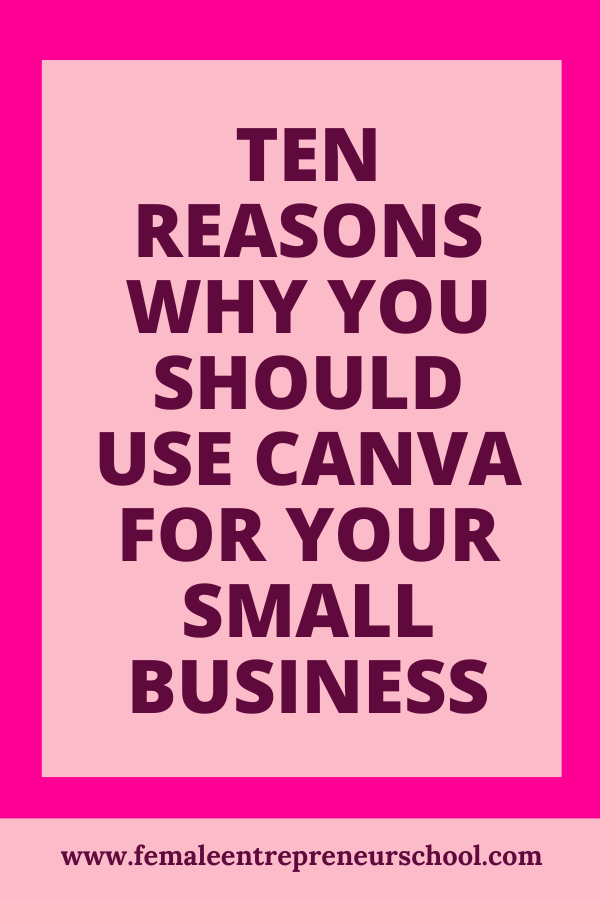
7. SOCIAL MEDIA PLATFORMS
The ability to be able to design almost anything for your social media platforms inside Canva is a huge bonus. I use Canva for all my Instagram posts. Every carousel or single post I put out over on Instagram is designed inside Canva. | have been able to improve the aesthetic of my Instagram grid using my brand colors and Canvas free social media templates to create a much better branded look for my social content on Instagram. Canvas powerful design tool helps you create an unlimited amount of unique pieces of social media content for your small business. Whilst their video design and editing tool is perhaps not as great as specific video editing software platforms, I have still used Canva to create social media video content for my brand.
8. CANVA’S TEMPLATES
The volume of templates available to small business owners is remarkable. Use the search bar inside Canva and start to find your way around all of the templates that are available to you. I’m often asked by the small business owners in my community wether they should pay for design tools like , adobe photoshop, adobe indesign, adobe illustrator, whether they should pay for a professional graphic designer to create their branded content. I always suggest they go to Canva as a starting point and check whether they can create their own design types before paying for that work to be done for them. Largely the answer is always yes – Canva can. You do not need an expensive design tool to create great content for your business. Canva pro members in particular have access to everything they need inside the platform to create any number of great resources.
9. TIME
Because Canva is such a powerful tool for small businesses, once you get to grips with the easy way you can create professional graphics for your small business, you’ll save a lot of time with your design work. As the design area becomes more familiar to you, you’ll realise how Canva is not only a great tool for your small business, but also the easiest way to create graphics that save you time and money. I have created a huge range of resources for my small business using Canva. From social media posts, editing of my own images for use across my business, logo design, through to full products I sell like my Ultimate Business Planner, PDF Guides to accompany many small business trainings I sell, Canva is my go to handy tool that is a great way to create on brand designs for my small business.
10. THE FINAL LOWDOWN
There’s more to Canva than the tips I’ve covered above. From the free templates they offer, to the wide range of color palettes, social media graphics, video and elements library, ability to create and record presentations inside the platform, to the ability to share designs with team members, there’s not much you can’t do with Canva as your go to graphic design platform for your small business. Without doubt it is the most used design platform in my small business, my go to great resource daily for all sorts of design work I do for my business, and the best part is that the monthly fee that I pay for Canva (£10.99 a month) is huge value for money based on the amount of work I can do inside the platform.
If you have not tried Canva, or are only using the free tools in Canva right now, I would highly recommend scaling up to the paid version of Canva to unlock the full potential of the platform to save you time, to increase your productivity and save you money having to pay a professional designer to do design work for you. Canva has everything you need for your online graphic design tool to become a key part of your small business life.
If you’d like more support in your small business, I have a range of guides available to help you start, grow and scale your small business in the online space. Each of the guides was designed inside Canva! Each guide (and bonus video training that goes with each guide), will become your virtual classroom for your small business – helping you to learn many of the key skills you need to learn in your business to become a more successful business in the online space. Choose your guide from the selection below.